Opay Loan: Ever wondered how you could seamlessly access funds right from your mobile device, without the complexities of traditional banking systems?
Dive into the world of Opay loans and discover the simplicity of borrowing in today’s digital era.
Opay isn’t just another name in the financial world; it’s a revolution.
Beyond being a platform to get instant loans, it encompasses a broad spectrum of online banking and financial services tailored for Nigerians.
Imagine a platform where you could not only borrow money but also transfer funds, purchase airtime, pay bills, and enjoy rewards, all from the palm of your hand. That’s Opay for you!
So, if that urgent loan is what brought you here, sit back as we explore everything you need to know about the Opay loan app.
Overview of Opay Loan
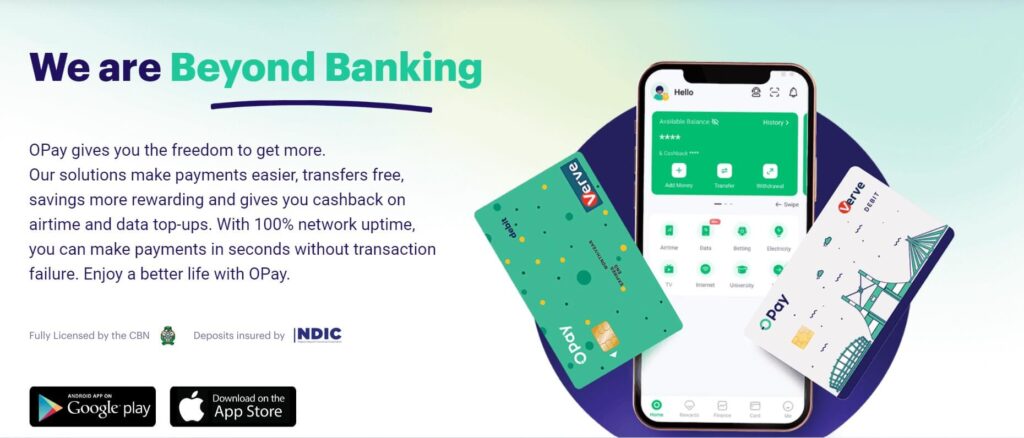
Now, while many know Opay for its diverse financial solutions, there’s more to it than meets the eye.
Opay isn’t just a loan distributor but a platform where leading lenders extend their services to users like you.
They partnered with well-known names like Easemoni and Okash to make access to quick cash easy for their customers. Today, accessing a loan from Opay has never been easier.
With the Opay loan app, you can borrow up to ₦1,000,000 from any of it’s loan services
Let’s see how!
How to Borrow Money from Opay: Step-By-Step Guide
Here’s a super easy step-by-step guide to getting that Opay loan through the app:
1. Download the Opay App
To kickstart your borrowing journey with Opay, first thing’s first: you need the app.
Simply navigate to your phone’s app store, be it Google Playstore for Android users or the App Store for iPhone enthusiasts. Punch in “Opay” in the search bar, download the Opay loan app, and you’re on your way.
2. Log Into Your Opay Account
Once you’ve got the app up and running, it’s time to sign in. Use your Opay details to get inside.
3. Navigate to the Finance Section
You’re on the homepage now, right? Check the menu at the bottom of the page, and you’ll find this tab labelled “Finance”. Tap it!
4. Click on “Loan”
Inside the finance area, there’s an option called “loan”. Yep, that’s your gateway to borrow money.
5. Pick Who You Borrow From
Here’s where you decide. Opay will show you two big names – Okash and Easemoni. Think about which one feels right for you, and then either continue on Opay or grab their app.
6. Enter Your Personal Details
If you picked Okash or Easemoni and are new to them, they’ll want to know a bit about you. So, fill in the blanks – your name, phone number, where you live, all that good stuff.
7. Enter the Amount to Borrow
Now, decide on the Naira! You can punch in any amount – whether it’s the full limit they show you or just the sum you need.
8. Double-Check Everything and Submit
Before you send off your request, give everything a quick once-over. All details looking good? Great, hit that “Submit” button.
9. Wait for Approval
After you’ve hit send, take a breather. They’ll check out your details and come back to you. Could be quick, could take a little time, but they’ll let you know if you’re getting that loan.
10. Get Funded
If all goes well and they give you the thumbs up, keep an eye on your bank account. That’s where they’ll drop the money.
Related: How to Borrow Money from PalmPay
Borrowing Using the Opay Loan Code: A Quick Guide
The OPay loan code is *955#. By dialing this USSD code from a phone number registered with OPay, users can quickly access the loan options, follow the on-screen prompts, and apply for a loan seamlessly without needing the app.
Here’s how to use the Opay loan code to borrow money from Opay:
Dial the Code
Pick up your phone and dial *955#. Yep, it’s as easy as checking your airtime balance.
Use Your Opay Linked Number
This one’s crucial. You have to use the phone number you registered with on Opay.
If you’ve got multiple lines, make sure you’re dialling from the right one to avoid any hitches.
Choose “Loan”
Once you’ve dialled, a bunch of options will pop up. Navigate and select the “Loan” option. They’ll guide you through the next steps. Just follow the prompts.
Wait for Approval
After you’ve put in your request, hang tight. They’ll check it out and in no time, you’ll get a notification.
Receive the Funds
If it’s a green light, boom! Your cash will drop into your account.
Now, using the Opay loan code is only one of the ways to get that cash. You could also go the app route, but if you’re a fan of keeping things super straightforward or maybe you’re not all about the app life, then this USSD method is your best friend.
By the way, since you’re all clued up on how to borrow money from Opay using the USSD code, there are some eligibility criteria for the loan? Let’s chat about what the Opay app loans require next.
Related: Migo Loan Code
Opay Loan Requirements
Dreaming of that opay loan to kickstart your venture or manage an emergency? First, ensure you tick these boxes:
- Be a proud Nigerian citizen.
- Own a registered Opay account.
- Possess a valid Bank Verification Number (BVN). Why the BVN? It’s a bridge to a world of digital financial services.
- Have some valid ID, although it’s sometimes optional.
- Have a source of income. Like the one above, it’s also optional.
Crossed all the t’s? Great, you’re set to delve into the cost of accessing your opay loan, in other words, the interest rates for Opay loan.
Understanding Opay Loan Interest Rates
When it comes to interest, Opay’s transparent. The actual rate depends on which loan service you’re engaging.
For instance, with Easemoni, it could be anywhere from 5% to 28%, while Okash might range from 3% to 30%.
But here’s the clincher – your credit score plays a role. A stellar credit score could fetch you attractive rates, ensuring your opay loan doesn’t break the bank.
See Also: Zedvance Loan USSD Code
Opay Loan Repayments
When D-Day arrives, and it’s time to repay, Opay ensures it’s as breezy as borrowing. Let’s get into details:
Repayment Methods/Options
There are two repayment options available for your Opay loan including:
- Directly from Your Opay Balance: Got sufficient funds in your Opay wallet? Just hit ‘Repay’, and you’re sorted.
- Automated Direct Debit (ADD): This is tech working for you. Set up an auto-debit, and Opay will take care of the rest, directly from your bank.
Steps to Repay Opay Loan
Here’s a simple step-by-step guide to repay your Opay loan.
- Log into your Opay account.
- Navigate to the loan repayment section.
- View and select the specific loan to repay.
- Click on the “Repay” option.
- Choose either to use funds from your Opay wallet or your ATM card.
- Follow on-screen instructions to complete the process.
Remember, timely repayments not only keep your credit score sparkling but also throw open doors to larger loans in the future.
Pros and Cons of Opay Loans
Opay loans, like all good things, come with their share of ups and downs.
Pros:
- Quick fund access.
- A bouquet of repayment options.
- No collateral? No problem.
- Competitive interest rates, especially for those with a good credit history.
Cons:
- Defaulting can tarnish your credit score.
- Over-borrowing can lead to a financial quagmire.
Smart Borrowing: Tips for a Hassle-free Loan Experience
Just a few golden rules:
- Borrow only what’s needed.
- Plan repayments in advance.
- Stick to your budget, always.
- Maintain a clean credit slate.
FAQs – Opay Loan App
Can I borrow money from Opay?
Yes, Opay offers loan services. Simply use the app or USSD code for quick loans.
How do I download the opay loan app?
To download the Opay loan app, visit your device’s app store, search “Opay,” and download the official application.
What’s the USSD code for Opay loan?
The Opay loan USSD code is *955#. Dial and follow the on-screen prompts to borrow money.
How do you qualify for an Opay loan?
To qualify for an Opay loan, register on Opay, have a steady income, and provide valid ID. Meet age and business requirements.
How much can I borrow from Opay for the first time?
Loan amounts vary based on credit scores and other factors. However, you can access up to ₦50,000 as a first-time borrower.
How to borrow money from Opay on iPhone or Android?
To borrow money from Opay on iPhone, simply download the Opay app from the App Store, register or log in, and navigate to the loan section.
Which loan app is owned by Opay?
Opay hosts loan services like Okash and Easemoni on its platform. They offer quick, collateral-free loans.
Conclusion
Opay loan stands as a testament to how fintech is reshaping the Nigerian financial landscape.
With this detailed guide, you’re well-equipped to navigate the Opay loan waters, making your financial dreams a reality.
Remember, with great borrowing power comes great responsibility.