PalmPay Loan: Ever wondered about the simplicity of tapping a few buttons or dialing a quick code to solve an urgent financial need?
Thankfully, for countless Nigerians, PalmPay loan has emerged as a beacon of hope, offering a swift financial lifeline when needed the most.
But how do you navigate this digital lender’s landscape? From borrowing money on your sleek iPhone to using a simple USSD code, let’s unravel the mysteries of PalmPay loans together.
Overview of PalmPay Loan
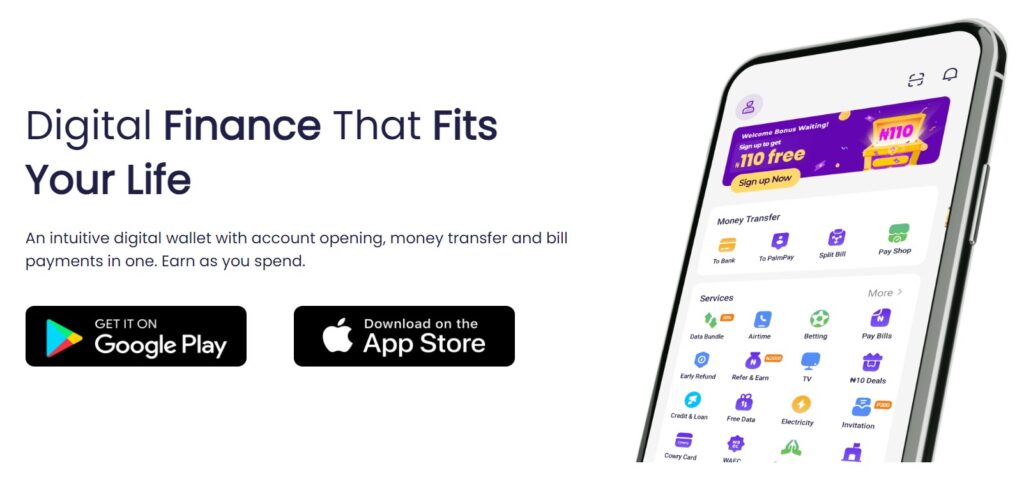
PalmPay, a major player in Nigeria’s fintech scene, is more than just another app. It’s a financial companion that bridges the gap between you and your monetary aspirations.
Beyond its lending feature, it offers a plethora of services, turning the cumbersome banking experience into a breeze.
Ever thought about how to access PalmPay loan? The journey is as straightforward as it gets.
PalmPay, known for its ‘Flexi Cash’ feature, ensures you can borrow amounts up to N50,000 without a fuss. And the best part? Whether you’re wondering how to borrow money from PalmPay on iPhone or any other device, the experience remains seamless.
Let’s go into detail about that!
Related: How to Borrow Money from Opay
How to Borrow Money from PalmPay: Step-by-Step Guide
Wondering how to get a loan from PalmPay, especially on devices like iPhone and Android? It’s a breeze! Let’s simplify the process for you:
1. Download the PalmPay App
First things first, grab your smartphone and visit your app store. Search for “PalmPay” and get it downloaded.
Once that’s done, fire up the app and follow the prompts to set up your new account. It’s user-friendly, trust us!
2. Log on to the App
Got your account in place? Great! Now, log in to dive into the world of PalmPay. The homepage, your digital finance playground, awaits.
3. Navigate to the Finance Section
See those tabs at the bottom of your screen? One of them says “Finance”. Give it a tap!
4. Select Flexi Cash
Scroll a tad within the Finance section, and you’ll spot the “Flexi Cash” option. That’s your gateway to borrowing. Click on it and then choose the enticing “Borrow Now” button.
5. Enter Your Personal Details
New to the PalmPay loan world? No worries! You’ll need to share some basic info. Fill out the details like your name, phone number, and address. Ensure it’s all accurate!
6. Enter Your Loan Amount
PalmPay, being the considerate platform it is, sets a loan limit for you. Feel free to go with it or, if you have another amount in mind, punch that in.
7. Review and Submit
Before you seal the deal, review your details. Everything looks good? Click on that “Submit” button and send your loan application into the digital universe.
8. Wait for Approval
Now, the ball’s in PalmPay’s court. They’ll review your application. And guess what? You won’t be biting your nails for long.
They get back super-fast, usually in minutes, or at most a few hours.
9. Receive the Funds
If all goes well and your application shines, you’ll see the funds popping into your account.
Use them wisely! And if, for some reason, it’s a no-go this time, no stress. Check out their feedback and maybe give it another shot later.
Remember, PalmPay loans aren’t just about the app. Whether you’re hunting info on how to borrow money from PalmPay without BVN or eager to discover the PalmPay loan USSD code method, the platform’s got you covered.
A quick tip: Before hitting the final “submit”, make a pit stop at the PalmPay Ok Card terms and conditions. It’s always good to be in the know, especially about things like penalties for PalmPay loan defaulters.
Check Out: Best Loan Apps without ATM Card in Nigeria
Borrowing with the PalmPay Loan Code: A Quick Guide
The PalmPay loan code is *652#. To apply for a loan with PalmPay, simply dial this code using the phone number linked to your PalmPay account and follow the on-screen instructions.
Here’s how to use the PalmPay loan code to borrow money from PalmPay:
Dial the Code
Kick off by dialing *652# on your phone. Remember, it’s crucial to use the number you registered with on your PalmPay account.
Explore the Menu
Upon dialing, a menu will pop up on your screen. You’re looking for an option labeled “Loan”. Found it? Great! Select it.
Follow the On-Screen Prompts
Your phone screen will guide you through a couple of on-screen prompts. This is PalmPay’s way of gathering the info they need to process your loan. Respond as instructed. It’s pretty straightforward.
Get Funded
Once you’ve done your bit, PalmPay swings into action. They’ll review your application, and if all’s in order, your requested loan amount will soon find its way into your PalmPay account. Speedy, right?
The beauty of the PalmPay USSD method is its quickness and simplicity. It’s a hassle-free alternative for those who might not always have app access or internet connectivity but need funds urgently.
Read Also: Migo Loan Code to Borrow Money
PalmPay Loan Requirements
To unlock the world of PalmPay loans, you need to tick a few boxes:
- A proud Nigerian resident.
- 22 years of age or older.
- An active mobile phone to download the PalmPay loan app.
- A decent credit score with no outstanding loans.
- An active bank account linked with BVN.
PalmPay Loan Interest Rates
Money isn’t free, and PalmPay loans are no exception.
With interest rates ranging between 15% to 30%, the amount varies based on your borrowed sum and credit score.
Now, let’s discuss the repayment term for Palmpay loans!
PalmPay Loan Repayments
PalmPay loan repayment term is quite flexible, allowing you to repay within 15 to 30 days
When D-Day arrives, and it’s time to repay, PalmPay makes sure it’s as seamless as borrowing. Let’s get into details:
Repayment Methods/Options
There are two repayment options available for your PalmPay loan including:
- Directly from Your PalmPay Balance: Got sufficient funds in your PalmPay wallet? Just hit ‘Repay’, and you’re sorted.
- Automated Direct Debit: This is tech working for you. Set up an auto-debit via the card connected to your PalmPay account, and the loan amount to repay will be taken directly from your bank.
Steps to Repay Opay Loan
Here’s a simple step-by-step guide to repay your Opay loan.
- Log into your PalmPay account.
- Navigate to the FlexiCash section.
- View and select the specific loan to repay.
- Click on the “Repay” option.
- Choose either to use funds from your PalmPay wallet or your ATM card.
- Follow on-screen instructions to complete the process.
Remember, timely repayments not only keep your credit score sparkling but also throw open doors to larger loans in the future.
Related: How to Get Instant Cash Loan in 5 Minutes in Nigeria
Benefits of Using PalmPay for Loans
Choosing PalmPay for loans isn’t just about convenience; it’s a decision backed by undeniable advantages:
- Swift Approvals: No more waiting in lines; get loan approvals within mere minutes.
- No Paperwork: Bid farewell to tedious document submissions. PalmPay loan doesn’t demand them.
- Competitive Rates: Amongst its peers, PalmPay offers some of the most attractive interest rates.
Consequences of Defaulting on PalmPay Loans
Failed to repay on time? PalmPay, though understanding, has its limits. Defaulters face a 20% interest hike. And if you remain unresponsive, a blacklist awaits, restricting future borrowing endeavors.
Tips for Responsible Borrowing
- Borrow wisely. Don’t let the ease lead you into a debt trap.
- Plan your repayments to keep your credit score shining.
- Always read the terms before borrowing. No one likes unpleasant surprises.
PalmPay in the Eyes of Users: Reviews and Feedback
The best way to gauge the app? Listen to its users. Many praise PalmPay for its efficiency, while a few have had hiccups. But with a stellar 4.5 rating on the Play Store, the consensus is clear: PalmPay delivers!
Getting Help: PalmPay Support Channels
Facing issues or need assistance? Reach out to PalmPay through:
- Email at support@palmpay.com
- Call them at 018886888
- Dive into their website for more details.
FAQs – PalmPay Loan App
Can I borrow money from PalmPay?
Yes, you can borrow from PalmPay using the app or USSD code.
How do I download the PalmPay loan app?
To download the PalmPay loan app, visit the App Store or Google Play, search “PalmPay”, and download.
What’s the USSD code for PalmPay loan?
The PalmPay loan USSD code is *652#.
How do you qualify for a PalmPay loan?
To qualify for a loan on Palmpay, simply register on PalmPay, provide required details, and meet the eligibility criteria.
How much can I borrow from PalmPay for the first time?
First-time borrowers can get up to N50,000 from PalmPay, depending on credit assessment.
How to borrow money from PalmPay on iPhone or Android?
Download the PalmPay app, register, and navigate to the “loan” section.
Which loan app is owned by PalmPay?
PalmPay’s primary app offers loans; it’s not a separate loan app.
Conclusion
Navigating financial urgencies is now a walk in the park, thanks to the PalmPay loan app and its USSD counterpart.
From learning how to apply for PalmPay loan to understanding its intricacies, we hope this guide has shed ample light.
Borrow responsibly, repay timely, and let PalmPay be your trusted financial ally.